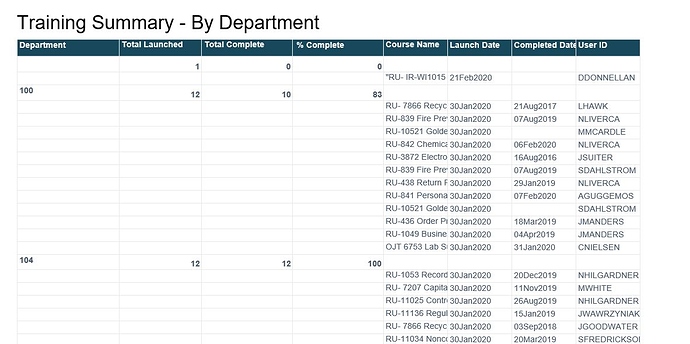Scott, I created different reports. The system displays that the reports are saved as Private Reports. However, I do not see them 
2020 Roundtables Session 4: Techniques to Manage J-Reports
Thank you, Scott - for today’s session and also for answering my questions. That was my plan for removing reports, saving to a subadmin’s private folder before removing from public, but I was hoping for a little more maneuverability.
Is there an issue with saving in another module’s subfolder? For instance, the InfoCard Report has some great into for the other modules, but we don’t give users access to Portal, so we save different custom reports based off of that report in the other modules where users do have access (i.e. Documents, Training, Process) .
Thanks again!
Alecia
Never mind. I had to refresh the page.
@steve bonin, Yes you can, you will need a grouping and an aggregation.
@sean.ploeger Yes, put a truncate command around the percentage, and it will remove the decimal places. Conditional formating is possible, I am working on doing it within a formula.
@Inactive-Member-57511343 You would just need to include any column you want included in the report. Sometimes the hard this with process reports is just locating the correct column. One thing I use a lot of is the F12, and search as well as I acknowledge that T2, T3… refer to the page I am looking for the data on.
@joanne.muller It looks like that KB was pulled back from being published. I will get that corrected today.
HI @scott.baggaley when i create my table and use Labels on common columns – the text is black and very hard to see – how do i get the text to be white like the default columns --thanks
also – in the training summary report today --what was the time period ? how do i set the summary for say last month?
-
(@michaela.amadasu): Does Classic 20 have manuals that we can review for this kind of content?
-
@balaji.sudabattula): Can you create a Pareto kind of graph from the Summary report?
-
(@michaela.amadasu): How did you set the partial data mode?
-
Why would I not be able to add a table to report after deleting the pre-populated table?
-
Yes
-
Not at this time, you can correct that using a formula I use the Datepart function and can even group by month/year, or by quarter/year, depending on how I want the information provided.
-
Not at this time. Reports are independent of one another.
-
You may need a custom report, or to create the field through a formula, if the information is part of another column within the report.
-
Again, if the information is part of another field, we may be able to extract that information from the field using a formula, otherwise you are looking at a custom report.
Drag the tool out onto your workspace (not in the header), there will be a “No” symbol (like the Ghostbusters) for where it will not allow you to drop the tool, and create your new table.
Not as far as I know. I can see the MasterList report being very useful in training as well as other modules.
The Menu > Help > User’s guide is available, as well as any Knowledge Base articles .
Not as far as I know. It looks like the line and bar charts are pretty much separate entities in JReports
If you are in partial data mode, you can edit and change the number there. I use 10 to assist with loading time.
You should be able to, make sure you have adequate workspace in order to create the table.
Scott, is it possible to pick a UserId from a drop down list to generate a report for each of the individuals, generate a report with their due tasks and email that report to that user the report in pdf format?
Right click on the label, and select properties. In the interface there should be a section for “Foreground:” This is the font color. #ffffff should be for white text.
You would do that in your filtering. Select the date field you want and user the greater than operator. In the drop down for what you want select a date you want as your starting date.
This can also be done using a formula that compares the date to the last 30 days. It just depends on what you want it to do.
@balaji.sudabattula, you could use a Filter Control around your user ids and select the individual users, then export that as a pdf and email it. You could also create individualized reports and create a scheduled report that will send the report periodically. The system already has an email that is generated to send a listing of tasks for users.
Great. Thank you. Appreciate the information.
Thank you, Scott! Great presentation today!
Thank-you @scott.baggaley. Reminded me of the good ol’ days, helping me with my endless JReport questions! 
Does anyone recall how to remove the detailed columns to allow the summary report to collapse to an actual summary? I fell behind and nothing I’ve tried removes the blank rows.
Select the table, right-click the 4-way axe to get the table context menu, go to the Show item and select Table Detail to hide the details. You will still need to hide the individual columns after this is done to get the slimmed down view.

Awesome, thank you very much Travis!!